Look for hybrid books with the Publior PAC (Publior Activation Code) indicator in the open market. PAC codes are usually placed on the first page of each print book. They are alphanumeric codes with hyphens.
To activate your book, log in to your account, press the lock on the Bookstore shelf and enter the PAC code.
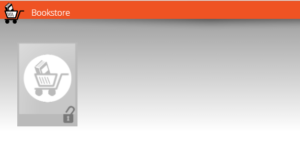
The book will appear on the first shelf of MY BOOKS for a period of 15 days to 12 months, depending on the timespan chosen by the author or publisher.
Remark: If you can’t find a book on the subject you are interested in, please contact support@publior.com through email. We will check our partner database for a free or paid interactive teacher’s notebook that might meet your needs. You can also suggest to the publisher of any print-book you may have purchased that they digitise it, and include it in the Publior platform. The starting fee for publishers is just 1€ per activation for 12 months of use.
Frequently Asked Questions (FAQ)
Question: I cannot activate the hybrid book I have purchased. I enter the PAC code in the “lock field” but the system suggests that I contact the administrator or the publisher.
Answer: Make sure you enter the code including the hyphens, without spaces. Please check that you are not trying to activate a student book on a teacher account. This is frequently not allowed by your book publisher. Visit www.publior.com and verify that your password is valid by clicking on the corresponding category on the website’s footer.