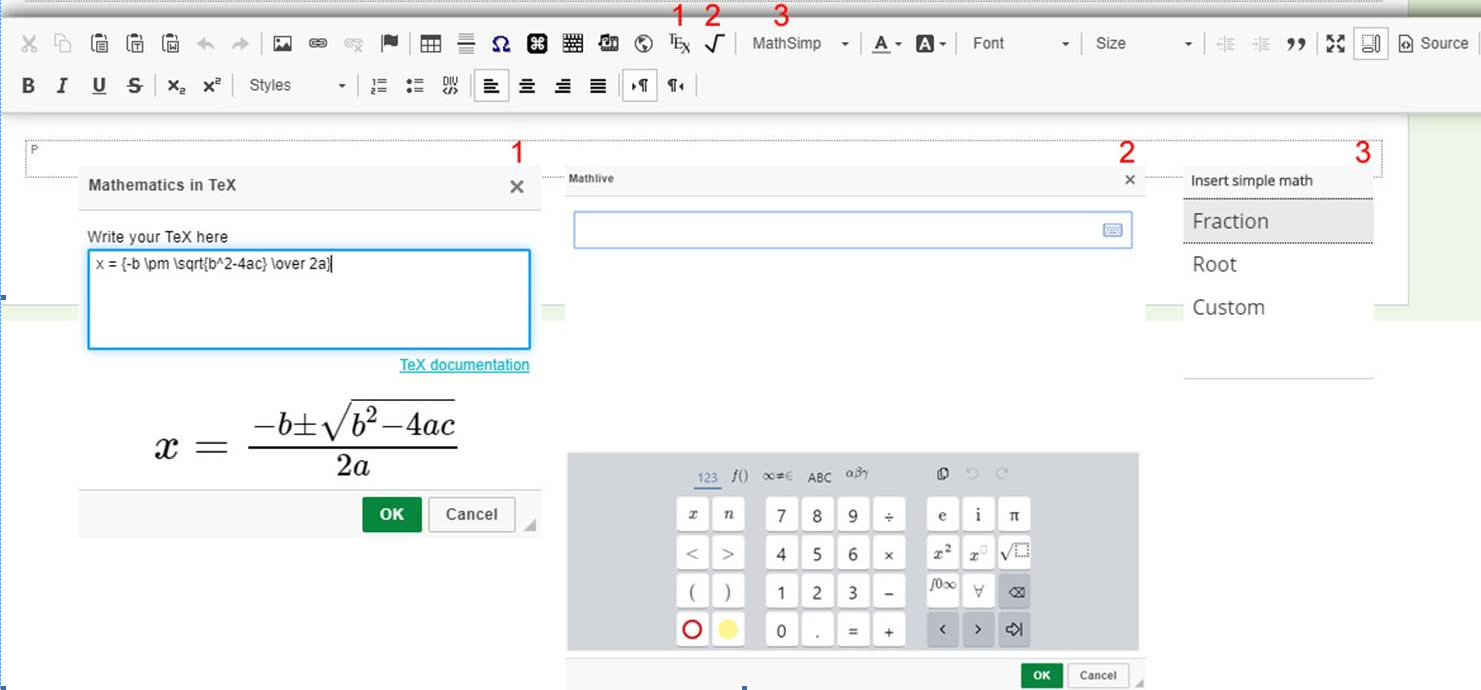There are 3 special functions for maths exercises and content available in the Publio App.
1. Import of Latex mathematical content.
Contents written in Latex can be imported into the system by clicking on the Latex icon on the content editor (see picture no. 1)
2. Import mathematical content via MathLive virtual keyboard.
If you wish to write mathematical content and you do not have any software available, you can click on the Root icon and use the Mathlive virtual keyboard (see figure 2)
The first two cases enable content writers to write complete mathematical equations. However, if you wish to write mathematical equations that must have one or more fill-in fields to be used as self-assessment exercises (such as fill-in, drag ‘n drop), then we suggest you work with the 3rd function.
3. Import mathematical content via MathSimple
Example:
Open the Mathsimple drop-down menu in the content editor (see figure no. 3). Then select Insert Fraction to create a fraction. The system creates a cell where you can write e.g. a fraction. Then you choose again from the scrolling menu the format of the insertion (custom choice) and fill in the cell… continue in the same way for all your mathematical equations. Then mark the contents (denominators, exponents, etc.) that you wish to make interactive for your students to fill in, again, depending on the type of exercise you have chosen.